Previously we might use the MIS URL for taking the reports of previous day's LOTs and consolidation.
But today onwards we can take the report in LIVE URL or Production Server which is what we use daily to perform the transactions.
For MIS / SCSS / TD / PPF / RD / SB, the report (Common Counterwise Transactions (Today) ) can be generated for 3 days - BOD, BOD - 1, BOD - 2 in Production.
Required patch deployed in the production server hence users can generate in LIVE URL only for the previous day's reports.
Step by step procedure is mentioned below
Procedure to take previous day's reports in Production(LIVE) Server :-
Invoke the menu HFINRPT then the system will show the below screen shot as shown
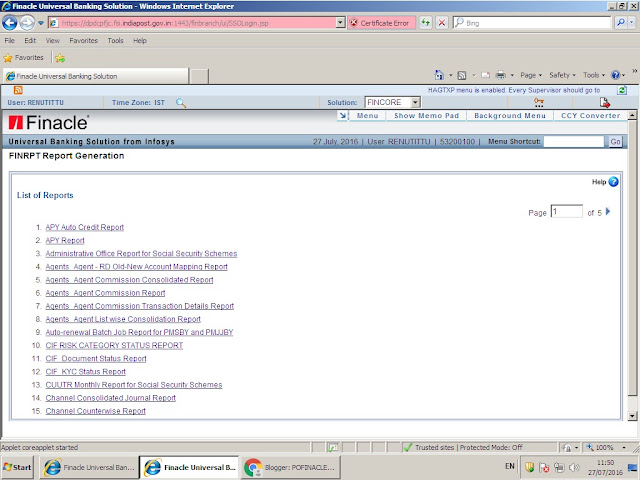
Then go to page number 2 as shown in the below screen shot
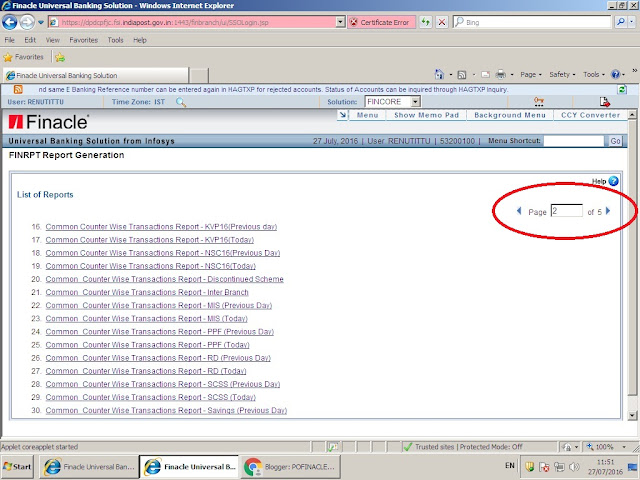
Then select previous day's report from the list of reports for your choice of scheme for example i am selecting the below report for DEMO purpose
Common Counter Wise Transactions Report - KVP16(Previous day) as shown in the below screen
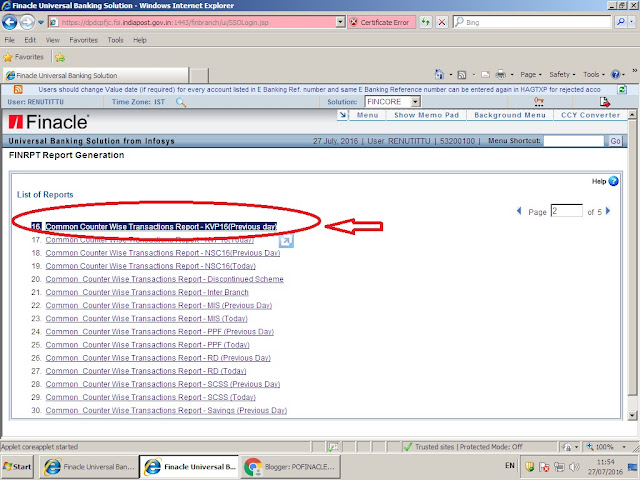
Click on the report then the system will display below screen
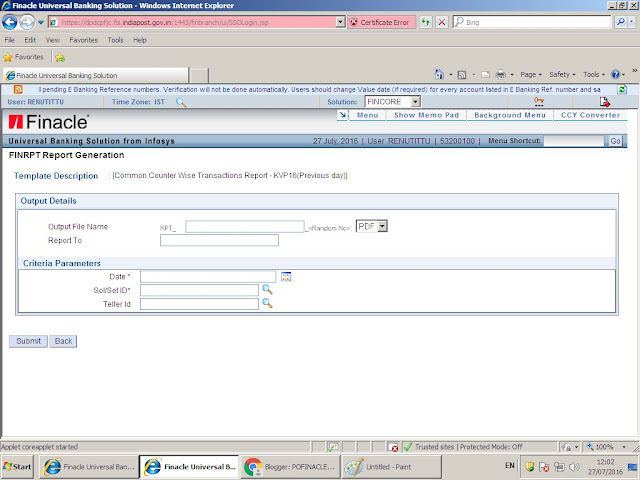
Then enter the following details
Report TO field as "PM or postmaster "
Enter the date __________
Enter the SOLID _______________ as shown in the figure
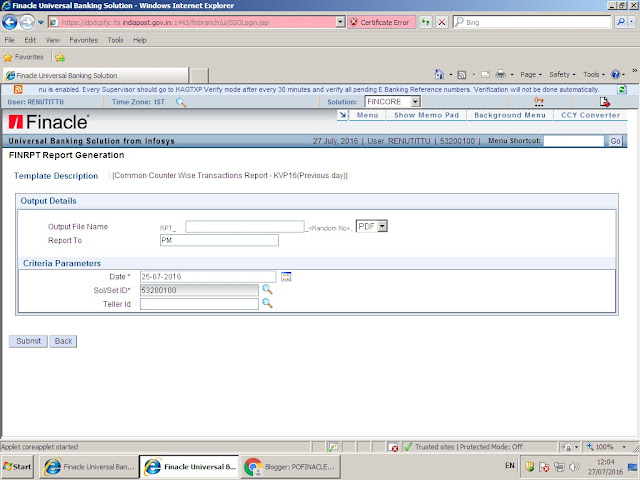
Then click on submit then view the report in HPR and print the report.
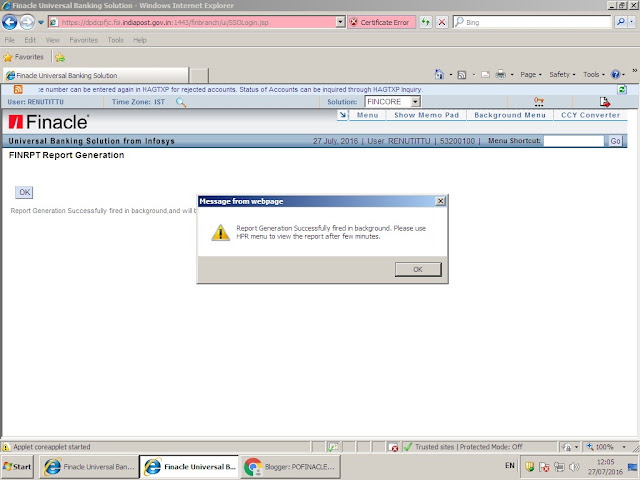
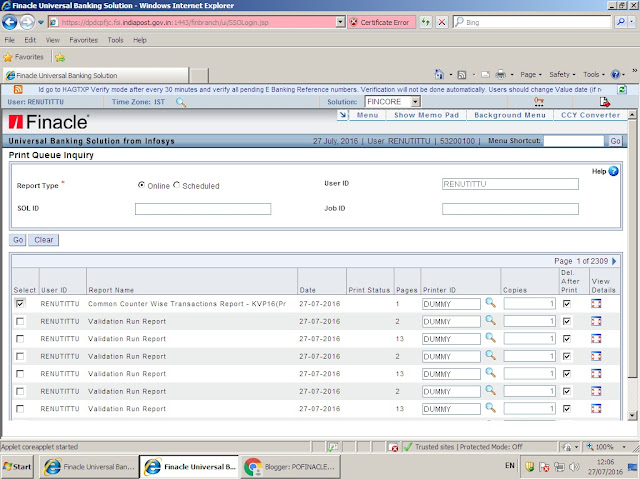
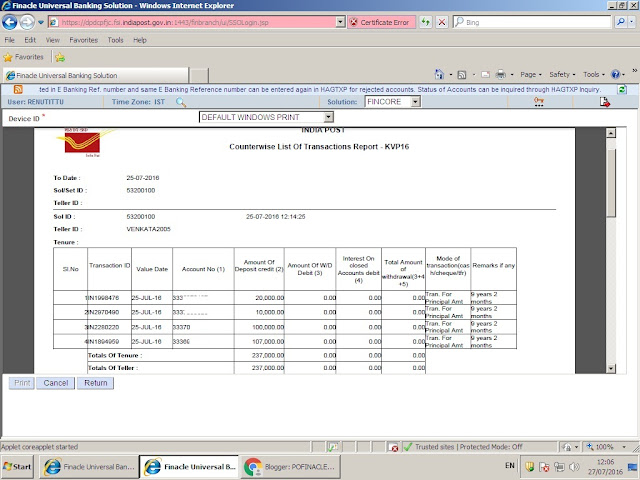
Note :-
When we are trying to generating the reports for SB,RD system is showing the error "Enter all mandatory fields" this has been reported and it will solved shortly
When we try to generate TD lot for previous day system is showing the error "Fatal Error" this has been reported and it will be solved shortly.
But today onwards we can take the report in LIVE URL or Production Server which is what we use daily to perform the transactions.
For MIS / SCSS / TD / PPF / RD / SB, the report (Common Counterwise Transactions (Today) ) can be generated for 3 days - BOD, BOD - 1, BOD - 2 in Production.
Required patch deployed in the production server hence users can generate in LIVE URL only for the previous day's reports.
Step by step procedure is mentioned below
Procedure to take previous day's reports in Production(LIVE) Server :-
Invoke the menu HFINRPT then the system will show the below screen shot as shown
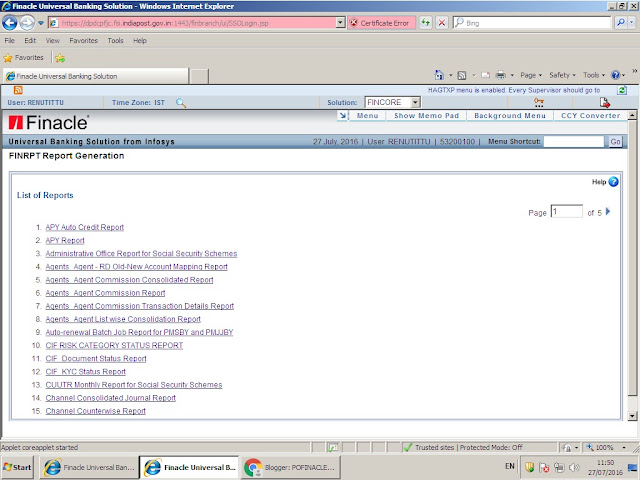
Then go to page number 2 as shown in the below screen shot
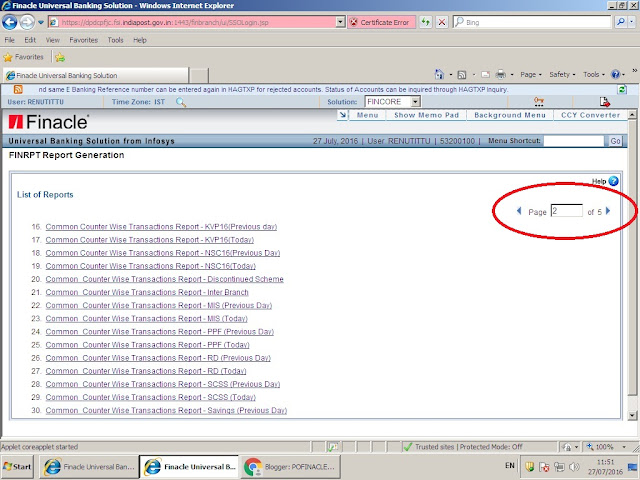
Then select previous day's report from the list of reports for your choice of scheme for example i am selecting the below report for DEMO purpose
Common Counter Wise Transactions Report - KVP16(Previous day) as shown in the below screen
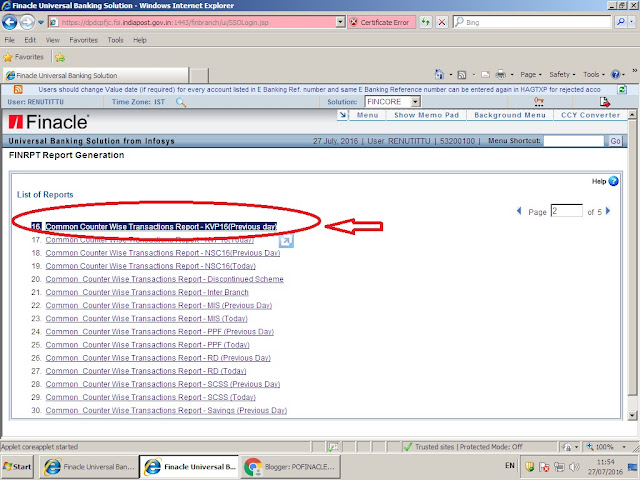
Click on the report then the system will display below screen
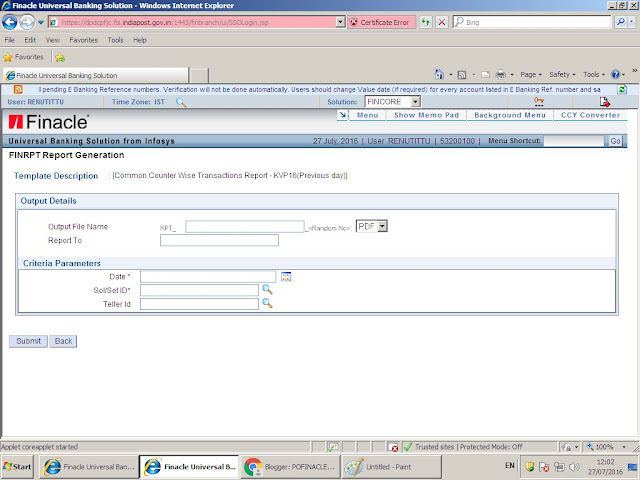
Then enter the following details
Report TO field as "PM or postmaster "
Enter the date __________
Enter the SOLID _______________ as shown in the figure
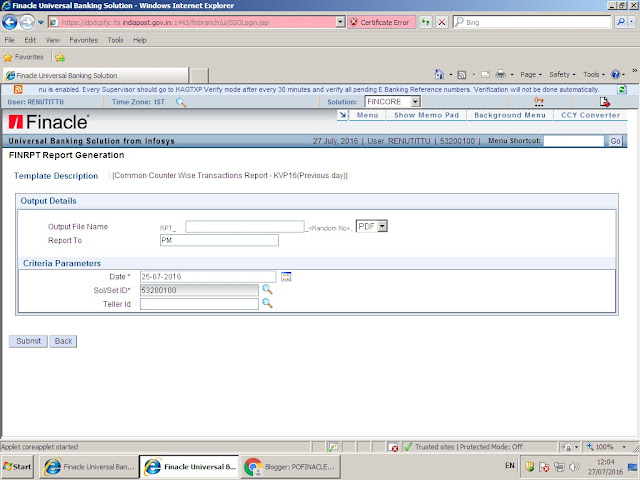
Then click on submit then view the report in HPR and print the report.
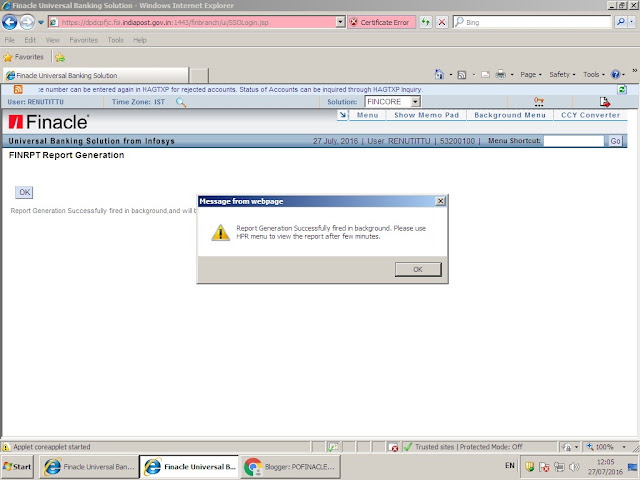
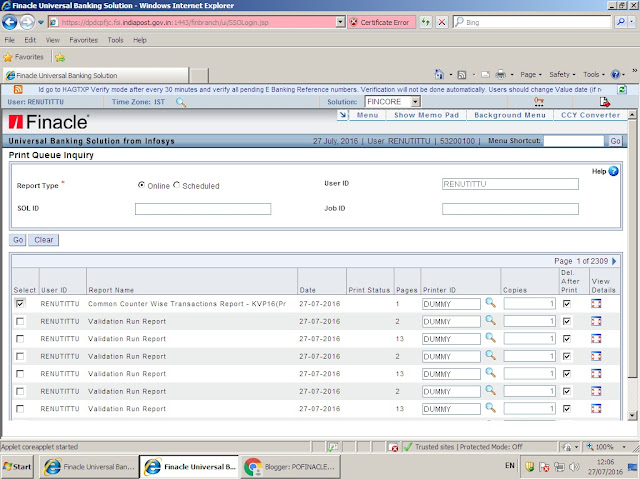
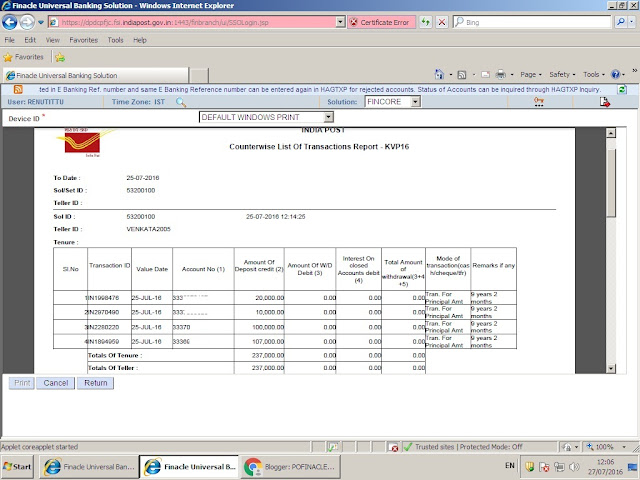
Note :-
When we are trying to generating the reports for SB,RD system is showing the error "Enter all mandatory fields" this has been reported and it will solved shortly
When we try to generate TD lot for previous day system is showing the error "Fatal Error" this has been reported and it will be solved shortly.























0 comments:
Post a Comment